Creating engaging Instagram posts The below tools are chosen by keeping the following facts in mind to provide seamless experience & effective results and of course in creating engaging Instagram posts.
- Easy to understand.
- Has a free as well as a paid version available.
- Is compatible with ios and windows.
- Has built-in templates for posts.
- A tutorial is available on youtube.
1. ‘Canva’

Canva is a great alternative to photoshop, It has plenty of templates and graphic elements that you can simply drag and drop onto your images to make them look more professional and on-brand
The platform is very easy to use. It’s designed for people with no design experience that want to create professional-looking marketing materials.
Canva has an impressive gallery that contains templates for Instagram stories, posts, reels videos, posters, and flyers exactly what you need to enhance your Instagram content.
Canva is a freemium platform which means it does provide free use but limited templates, elements, background, etc. To access all the eye-catchy elements you have to take the canvas pro subscription starting from INR 499 per month.
It runs smoothly on both Windows and IOS
Canva has tons of tutorials available on youtube which can help out in understanding it better and effectively using it.
2. ‘Social Bee’

SocialBee is an all-in-one social media management platform equipped with all the features you need to post content directly to Instagram and save hours automating your content creation and distribution tasks
SocialBee allows users to create different workspaces for each one of their clients and invite team members to the platform for more effective collaboration.
The best Instagram practices you can make from SocialBee are
- Schedule and post the first comment on Creating engaging Instagram posts.
- Tag other user accounts
- Include location tags
- Add emojis & hashtags
Besides the fact that it’s very easy to use, SocialBee helps you to schedule content for your channels, it helps you grow the engagement on your platforms, post evergreen content, and curate the best content for you.
SocialBee is also a freemium tool. They do have a free trial and, unlike any other app out there, they set up a call with you to learn more about you and your needs, and then explain how you can best use the app.
It is compatible with both IOS and Windows
There are multiple tutorials available for Socialbee on youtube, which can help you figure out the scheduling Instagram tool.
3. Unsplash

You know the saying “a picture is worth a thousand words?” Then you know social media is also about being visual. I strongly believe in using high-quality images and videos in your content. You may think you need to purchase high-quality imagery to keep up with the trends. That may have been true a few years ago, but today countless websites offer free high-quality images.
& Unsplash is one of the best as it is super easy to use you just type the keyword you want to search images for and in a second you can choose which one is best for you and download that for use.
The pics on Unsplash are free to use and can be used for commercial purposes too.
It runs smoothly on both Windows and IOS
You can learn how to use Unsplash completely from various tutorials available on youtube.
4. Instasize
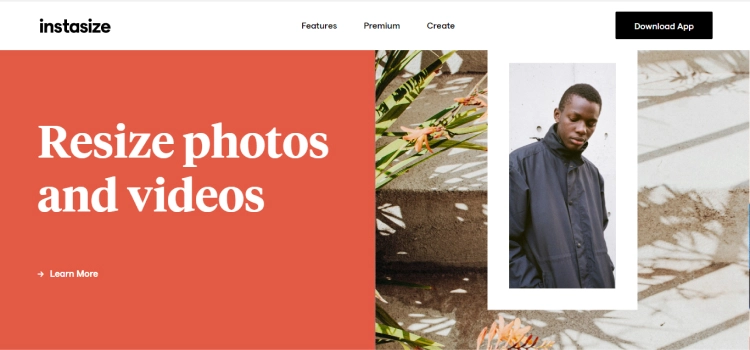
Instasize is a tool that lets you edit and perfectly fit your photos without cropping, as well as design perfect grids for Instagram.
Well, all have gone through the struggle of cropping that important post for Instagram to upload. With Instasize you’ll be able to upload your photos at the right aspect ratio with templates of your choice, to create perfect squares without cropping or making a mess of your original shot.
Other than resizing your photos for perfect uploads, you’ll be able to edit your photos with exclusive filters, beautifying tools, and more to make sure you’re putting your best face forward every time. If you’re looking for a way to keep your videos at the same aspect ratio, you’ll want to check out InstaSize Video to get more features.
It’s available for free on both Windows and IOS, and it gets super easy to use the tool by learning from the various tutorials available on Youtube.
5. UNUM

UNUM helps you design your perfect Instagram gallery. The visual planner in the app allows you to see what your gallery would look like after you post your next few photos. You can also edit your photos and videos, draft your caption and hashtags, and schedule your posts with the app.
It is also a Freemium tool, available for both IOS and android
To learn more about the tool, you can also refer to the Youtube tutorials available completely for free.
6. StoriesAds

StoriesAds is a tool for creating Instagram Stories ads and good-looking vertical videos.
It provides several templates you can work with so that you don’t have to create a video from scratch. The intuitive video editor also prompts you about the things you have to change to customize the video.
As it is stated on the site that it is “Free for a limited time”, you might have to pay to use the tool in the future. And for using
It is compatible with both IOS and Windows
It provides various templates but you can be creative and create your personalized templates too which can learn to effectively do from various tutorials available for free on youtube.
7. Adobe rush

Another great tool for shooting, editing, and sharing high-quality Instagram videos/stories. The point, click, film, then edit by resizing, enhancing, adding animations and titles, and a ton more.
Adobe rush is also freemium, its free account is good enough for you to create high-quality social media videos though you’ll eventually run into limitations. If you’re serious about your business, upgrade for only $10 per month, gain the access to top features, many great templates, and much more.
We won’t say Adobe rush is easy to use but we all know great things don’t come the easy way hence you can refer to the many tutorials available for free on youtube.



