Are you worried about WordPress security? You’re not alone. Most website owners are looking for ways to protect their WordPress sites from hackers, given the growing volumes of cyberattacks on WordPress sites. The popularity of WordPress, which makes it the preferred CMS for all kinds of websites, is one reason for the high number of these attacks. But, there are some other reasons too.
In this WordPress security guide, we answer all your WordPress security questions and share trusted and recommended measures that are guaranteed to help you secure your website. Let’s get started.
Is WordPress secure?
Given all the conversations on securing WordPress, the WordPress platform has received a reputation for being vulnerable to security threats and risks. So, the question is: Is WordPress inherently insecure? The answer is NO, but that does not mean WordPress sites are safe from hackers.
Let us explain. While WordPress in and by itself is secure, its websites do not operate in isolation. For instance, WordPress is popular as it can work with third-party plugins and themes – these may not be necessarily designed for online security. To make matters worse, most site owners and users do not follow WordPress security best practices like timely updates, backups, and other measures, thus making them vulnerable.
How to secure a WordPress site?
Here is a look at 11 of the best WordPress security measures that can provide you with peace of mind:
1. Prevent brute force attacks
Brute force attacks are primarily targeted at WordPress login accounts and exploit weak passwords and insufficient authentication measures. Hackers deploy automated bots to gain forced access to user accounts — particularly those of admin users.
How can you prevent brute force attacks? Limit the number of failed login attempts using a CAPTCHA on your login page.
Next, configure solid passwords for every user. Strong passwords must be made mandatory for every user, including admin users. For instance, strong passwords must be at least 12 characters long and must include the following:
- Upper- and lower-case alphabets
- Special characters like $, @, or _
- A mix of numbers
Who can use password managers like LastPass or 1Password to generate and store strong passwords for your users?
2. Assign user roles judiciously
WordPress allows six default user roles for every site: Super Admin, Admin, Editor, Author, Contributor, and Subscriber. These roles follow a hierarchy of power and privileges. Assigning too many capabilities or higher benefits to the wrong person can pose a security risk.
An essential part of ensuring that your site is in safe hands is getting this assignment of roles right.
3. Keep your website always updated
What is the best way to secure your WordPress site from hackers? Always keep it updated. This means installing the latest versions of the Core WordPress, plugins, and themes. Why is this important? Latest software updates often contain security fixes and enhancements. Unfortunately, millions of WordPress users choose not to update their sites for fear of breaking their live websites.
4. Back up your website regularly.
No matter how many measures you take, you can never ensure that your site is protected from hackers. When the worst things happen, you can use the existing backups to restore a broken website.
Who can quickly do this by installing paid WordPress backup plugins like BlogVault or UpdraftPlus?
5. Install an SSL certificate
You can further improve the security of your WordPress site by running it over an encrypted connection like HTTPS. Short for Secure HTTP, HTTPS allows browsers or web apps to connect securely with websites. How do you move from an HTTP website to an HTTPS website? Installing an SSL certificate, the industry-accepted standard for encrypted websites.
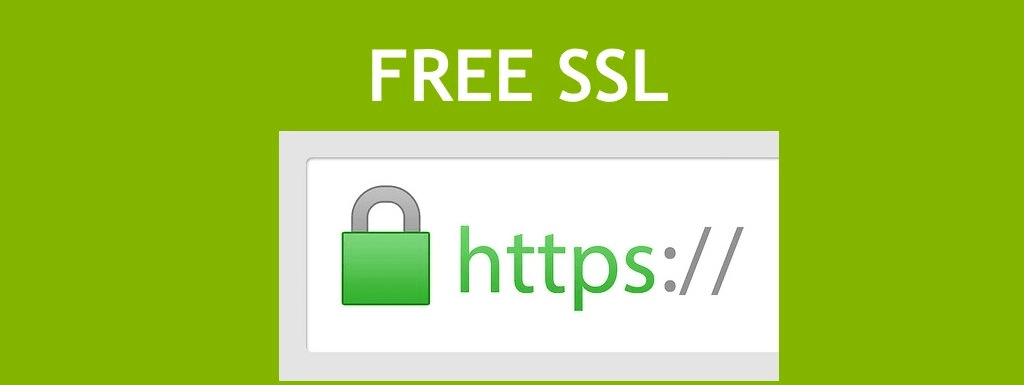
For WordPress sites, you can install the SSL certificate from your web host company or through third-party SSL plugins like Let’s Encrypt.
6. Change your default username to “admin”
Regarding commonsense, WordPress users must not continue using default usernames such as “admin” that WordPress creates. Replace all default usernames with unique usernames that are harder to guess. This is probably the easiest way to thwart brute force attacks.

You can create a new admin user from your web hosting dashboard’s “Users” panel–or use the phpMyAdmin tool.
7. Harden your WordPress site
There are multiple ways of hardening your WordPress site from hackers, including securing the important wp-config.php file in the WordPress installation. WordPress recommends around 12 different hardening measures to safeguard its users. This includes blocking PHP executions and plugin installations, changing security keys, and much more.
Implementing WordPress hardening is technically complex. We recommend using a WordPress security plugin like MalCare to do this or hiring a WordPress developer or expert.

8. Limit user access to your dashboard you limit only users with “admin” privileges to access your WordPress dashboard? Yes, this is possible. This prevents users with lesser privileges (like editors and subscribers) from accessing essential pages like the user dashboard.
For limiting user access, install a WordPress plugin like “Remove Dashboard Access” or “Restrict User Access.”
9. Enable Two-factor Authentication (2FA)
Two-factor authentication is also an effective measure for making WordPress secure from any brute force attacks. With 2FA in place, users signing into their accounts must follow a 2-step process of
- Entering the correct username and password
- Entering a unique one-time verification code that is generated and sent only to their devices
You can implement 2FA by installing the Google Authenticator plugin.
10. Use a security plugin
If you have little time to implement security for WordPress sites, the best solution is to invest in a WordPress security plugin. These security tools are designed to detect and remove the most complex types of online threats like malware, backdoors, and other security vulnerabilities and combine most of the steps we have already discussed in this guide.
For instance, a security plugin like MalCare combines malware scanning and automatic cleanups with login protection, website update management, 2FA, and WordPress hardening.

The best part is that they can be used even by users with basic WordPress knowledge.
11. Use secure hosting.
You must invest in a secure hosting platform to maximize your WordPress website security. A particular host like Bluehost or Kinsta adds many layers of security measures to hosted WordPress sites to defend them from complex and sophisticated threats.
Choose a WordPress web host that you can trust to keep your website safe and operational 24/7.
Without these 11 security measures, your WordPress site will likely face the brunt of attackers looking for minor security gaps or lapses to damage your website.
The Vulnerabilities of a WordPress Site
WordPress sites are not just threatened with brute force attacks. Hackers can deploy different types of security attacks to break into WordPress websites. Here are 6 of the common ones:
1. SQL Injection
In this attack, hackers exploit security flaws in online form plugins to insert suspicious code or links into the WordPress database. Once there, it can use SQL commands to damage your database tables and records.
2. Cross-site Scripting (XSS)
The malicious code or script is inserted directly into the website (or web application). XSS attacks are used to “steal” cookies or session data or rewrite the HTML page content.
3. Phishing
As the name seems to suggest, hackers use phishing attacks to “fish out” unsuspecting users by sending them business emails that appear to be genuine. The phishing victim is lured into clicking a link or attachment in these emails and duped into buying fake products or divulging sensitive information.
4. Privilege Escalation
Hackers can also exploit security bugs in WordPress accounts to launch privilege escalation attacks. This attack can gain elevated access to “admin” privileges that are usually unavailable to users with “lesser” rights.
5. Pharma hack
Referred to as the “Google Viagra,” pharma hacks manage to exploit security bugs to insert “spammy” keywords (like “buy viagra online”) into the SEO code of popular websites. As a result, these websites are listed when search engine users search for these keywords – and are redirected to websites selling “fake” pharma products or services.

6. Japanese keyword hack
This is similar to how pharma hacks work – except that the target website is spammed with Japanese keywords. As a result, genuine websites are listed in search results – in response to a user entering the exact Japanese keywords.

Why WordPress Security is Important
Knowing how to secure their WordPress site from cybercriminals is the only way businesses can keep their websites functional and their customers happy. A compromised website means an extended downtime for the company – leading to loss of traffic, customer conversions, or ultimately loss of business revenues.
Despite because of the best security measures, there is no 100% guarantee that hackers won’t attack your site. The best way of preventing your WordPress site from getting hacked is to scan and remove malware as soon as you find it and use a firewall to install a firewall that can keep horrible traffic away. Doing this manually, on an ongoing basis, is hard work. Security plugins can take this load off your back by detecting and cleaning the latest types of malware and helping you implement the best security measures for your site quickly and efficiently.



